Tremec Toolbox App
Designed for iOS and Android smartphones, this app will help you plan your project.
The TREMEC Toolbox App for iOS and Android smartphones will help you simplify driveline setup, predict the effects of changing gear ratios and tire size, and calculate vehicle speed and RPM variables.
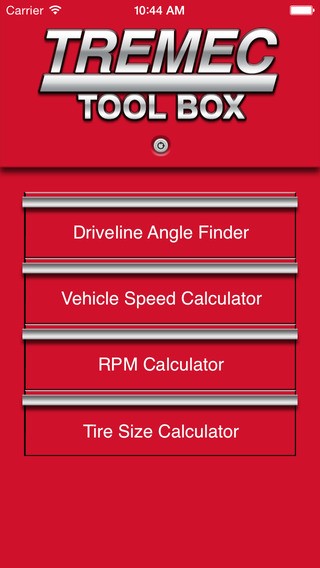 |
| TREMEC Toolbox |
Newly updated to version 1.1, this Toolbox is great for planning your project, allowing you to see what kind of performance to expect from different combinations!
The TREMEC Toolbox contains:
Get The App >>>
Driveline Angle Finder:
Take the guesswork out of your chassis setup with this handy 3-step tool! By using your smartphone as a measuring device, the app will calculate each u-joint angle and provide an overall driveline operating angle with a Pass/Fail response.
This unique tool will help you avoid vibration problems associated with incorrect driveshaft and u-joint working angles.
The three-step graphical interface provides measurements essential for proper driveline setup, along with tips and instructions that make it possible to check angles like a pro! Designed for RWD vehicles equipped with a one-piece driveshaft.
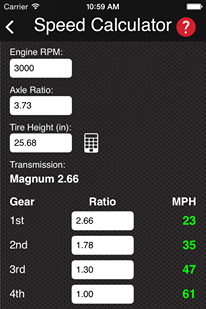 Vehicle Speed Calculator:
Vehicle Speed Calculator:
Interactively determine your vehicle’s speed in any gear and any engine RPM for best performance. You can alter the axle gear ratio, the transmission gear ratio and tire size to see the impact in real-time. As an added bonus, the Vehicle Speed Calculator doubles as a Gear Ratio Calculator.
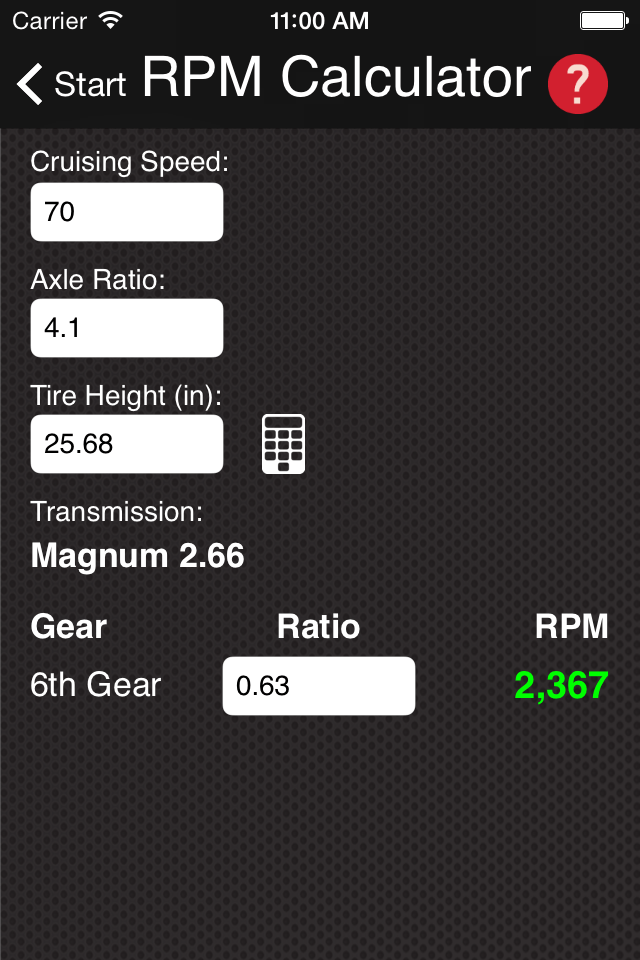 RPM Calculator:
RPM Calculator:
Determine what RPM your engine will run based on gear ratio, tire size, transmission and MPH. Try various combinations to come up with the best combination of gear ratio and tire size for your vehicle.
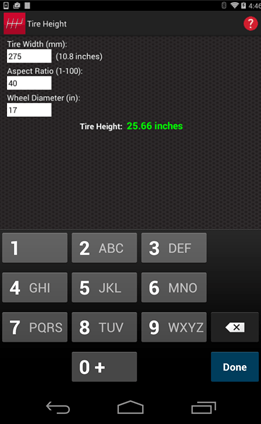 Tire Size Calculator:
Tire Size Calculator:
Convert the P-Metric tire size (Example: 265/75R16) on the side of your tires to tire height in inches to simplify these drivetrain calculators!
Get the App! Click on your system icon below!
iOS installation instructions:
1. Open the app labeled “App Store.” Icon:
2. Tap the magnifying glass icon at the bottom of the screen.
3. Type in “TREMEC” in the search box and tap Search.
4. Find the result marked TREMEC Driveline Angle Analyzer, tap the button marked INSTALL.
5. The app will download and install (it may take several minutes). You can then launch the app directly from the current screen, or find it on your home screen.

Android installation instructions:
1. Open the app labeled “Play Store.” Icon:
2. Tap the magnifying glass icon in the upper-right of the screen.
3. Type in “TREMEC” and tap the magnifying glass.
4. Tap the list item marked TREMEC Driveline Angle Analyzer under Apps, then tap the Install button at the top of the screen.
5. The app will download and install (it may take several minutes). You can then launch the app directly from the current screen, or find it under MedWatcher in the Android app menu

If you’re looking to install a 5 or 6-speed, send us your details and we’ll get back to you with a quote. Or call…
208-453-9800
Please log in to leave a comment.
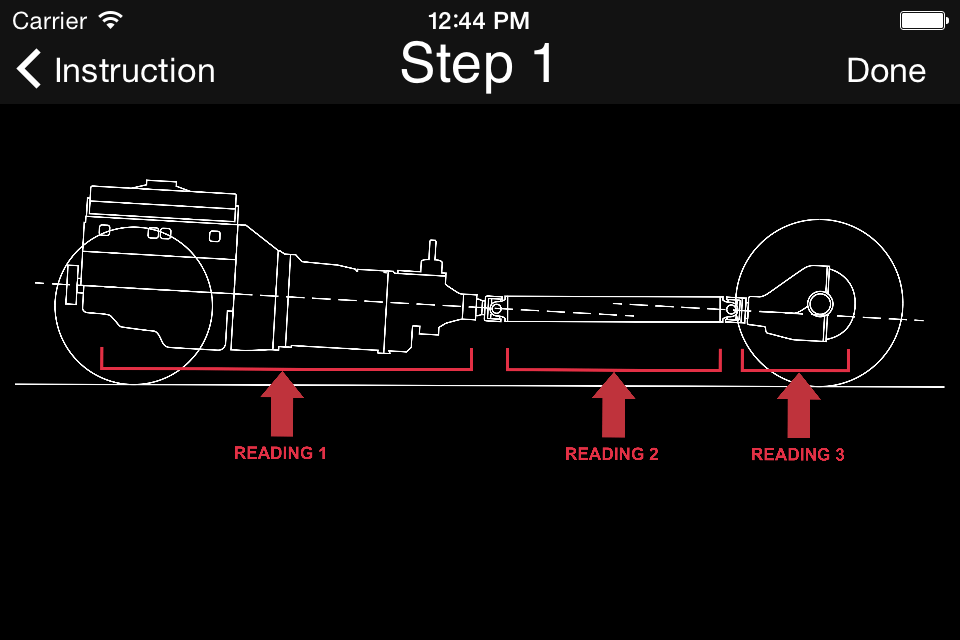



No Comments Yet